Professor Prebid User Guide
Introduction
Professor Prebid is an open source Chrome extension to allow easy debugging and troubleshooting on publisher websites using Prebid.js.
Installation
Simply visit the dedicated Chrome Store link and click on Add to Chrome. Don’t forget to pin it so you can have one-click access.
Alternatively, if you want to compile it yourself and run locally, please clone Github’s repository and follow the instructions.
Usage
Professor Prebid will automatically detect if the page has one or more Prebid instances. It Prebid is found, the extension’s icon will display a badge like: ![]()
Click on the icon to start interaction.
Features
Adunits
This is the default view and allows you to quickly check all the adunit codes available to Prebid, along with the associated media types and bidders.
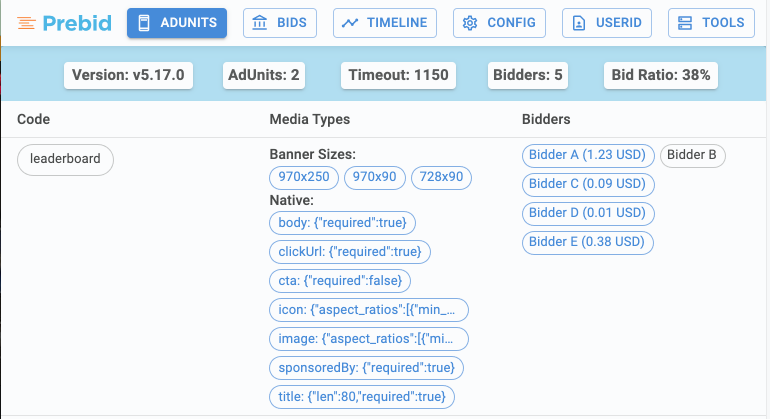
Each bidder entry is clickable, showing the associated input and bid response. You can easily copy a specific part of the JSON to the clipboard.
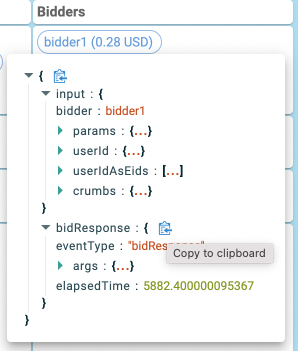
Finally, you can also spot who is the winning bidder and whether its ad was rendered.
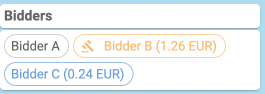
Bids
This screen allows you to verify and compare all the bids placed via Prebid.js and their metadata including:
- Bid value
- Bid currency
- Response time
- Adserver Targeting keywords
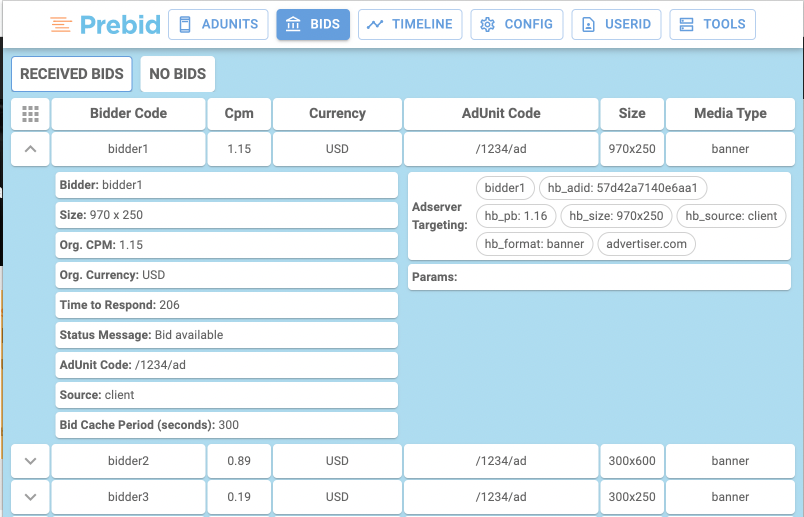
Timeline
This view shows you the auction’s main milestones:
- Auction start timestamp
- Bidders calling sequence and timestamp
- Each bidder response time
- Timeout threshold
- Auction end timestamp
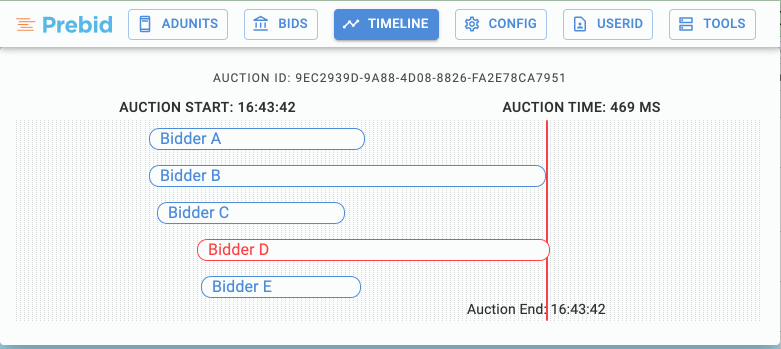
Professor Prebid renders different timeline views using the auction id as key. This can happen if the publisher has an auto-refresh or manages each adunit independently.
Config
You will find here the main modules and their configuration:
- Price Granularity: low/medium/high/auto/dense/custom
- Bidder settings: calling order, timeout, …
- Prebid Server: id, bidders, endpoints, …
- CMP: Support different compliance frameworks (TCF, CCPA…), encoded consent string, decoded consent string
- User ID modules
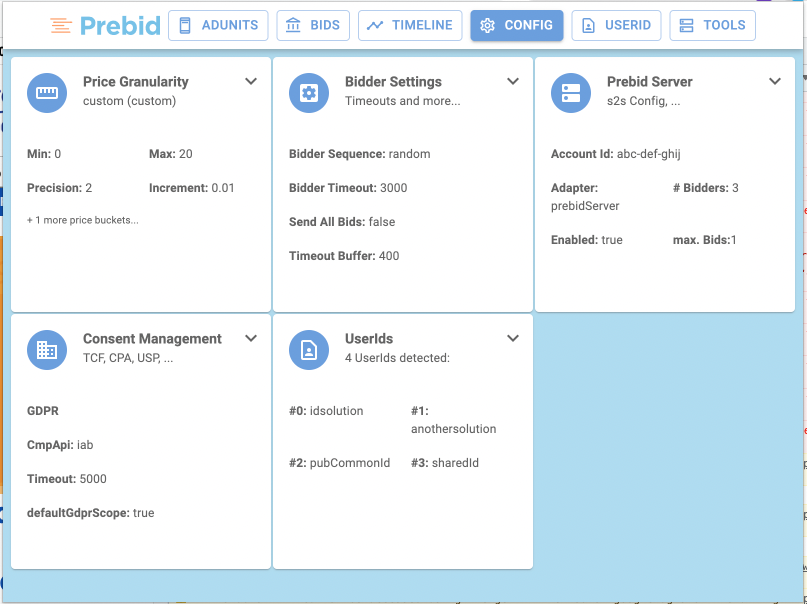
User ID
This view displays the configuration and the outcome of the different id providers found on page.
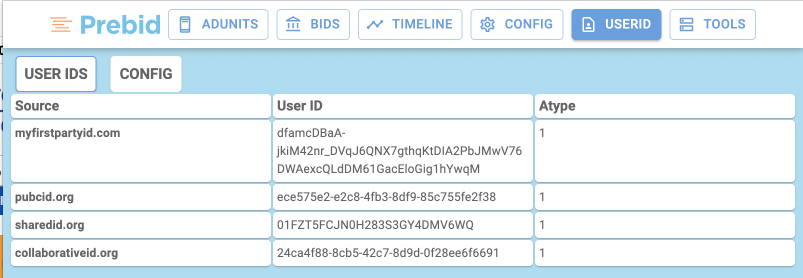
Tools
This tab provides advanced troubleshooting tools:
- Shortcut to GAM console
- Activation of Prebid Debug data on console
- Bid filtering: allowlist of bidders
- Bid CPM override
- Adunit overlay: shows details about the winner over the creative on page
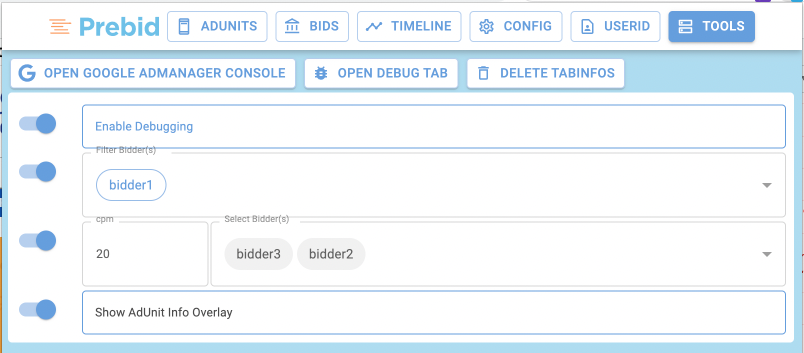
Here’s an example of an overlay:
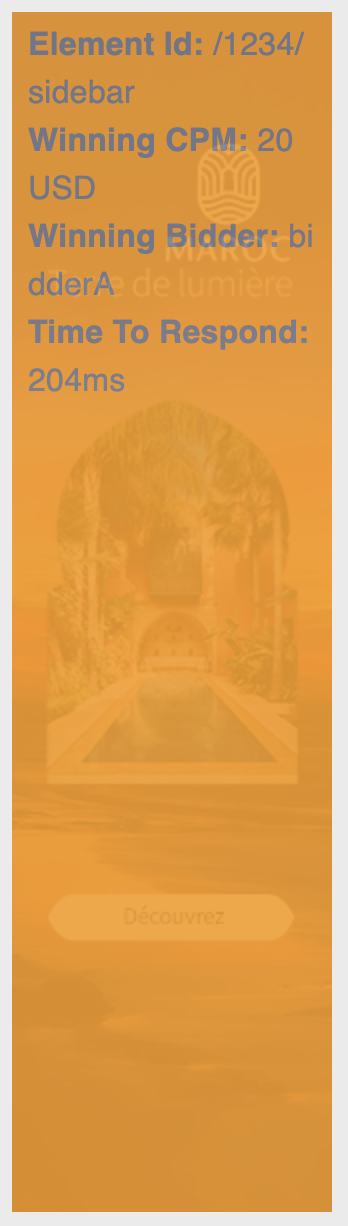
How can I submit a feature request ?
Please open an GitHub issue on https://github.com/prebid/professor-prebid/issues.
How can I report a bug ?
Please submit a GitHub issue on https://github.com/prebid/professor-prebid/issues providing as much details as possible:
- Steps to reproduce the issue
- Example of website where you face the issue
- Professor Prebid version