Use Case: Prebid Server | AMP
Accelerated Mobile Pages (AMP) is an alternate web technology that can speed page performance, but as part of the tradeoff, header bidding wrappers like Prebid.js don’t work well. Instead, AMP supports a method of header bidding called Real Time Configuration(RTC), which is implemented by Prebid Server.
Workflow
Here’s a workflow diagramming how this works.
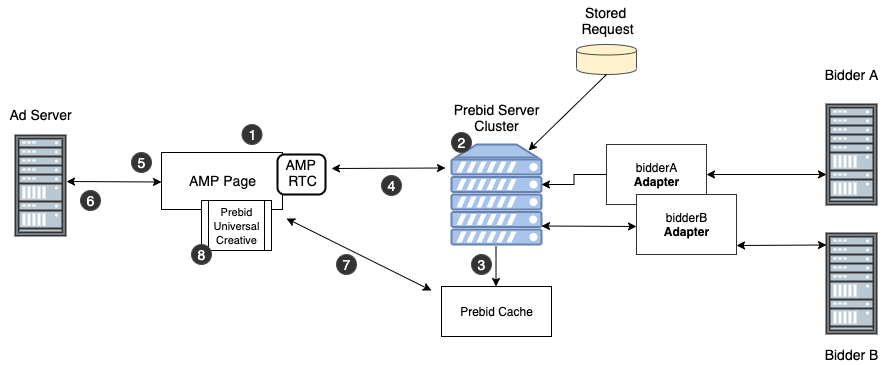
- A browser processing an Accelerated Mobile Page (AMP) calls Prebid Server using the Real Time Protocol (RTC) and passing in a number of parameters, including a stored request ID. Each ad on the page is a separate request.
- Prebid Server looks up the stored request to find which bidders and parameters to use.
- The auction takes place and bid responses are placed in a cache.
- Prebid Server responds to the AMP page with results and ad server targeting variables.
- The ad server targeting variables are sent along to the ad server with the ad request.
- When header bidding wins in the ad server, the ad server responds with a call to the Prebid Universal Creative.
- The Prebid Universal Creative pulls the winning bid from the cache.
- The Prebid Universal Creative displays the winning bid creative from the cache.
Details
The following sections give additional details of the steps provided in the workflows.
AMP RTC Tags are Placed in the Page
As described in the Prebid AMP Implementation Guide, amp-ad tags are placed in the AMP content.
There are two basic ways of invoking AMP RTC:
- One option is to use one of the pre-defined vendors listed in the AMP repo.
<amp-ad width="300" height="50"
type="doubleclick"
data-slot="/11111/amp_test"
data-multi-size-validation="false"
rtc-config='{"vendors": {"prebidrubicon": {"REQUEST_ID": "14062-amp-AMP_Test-300x250"}, "ACCOUNT_ID": "1001"}}'
json='{ "targeting": {"attr1": "val1", "attr2": "val2"}}' >
</amp-ad>
Note: the prebidrubicon and prebidappnexuspsp AMP vendor strings define slightly different parameters; AppNexus uses “PLACEMENT_ID” as the argument to rtc-config while Rubicon uses “REQUEST_ID”. They both translate to tag_id when passed to Prebid Server.
- The other option is to construct a direct URL from component pieces: w, h, slot, targeting, gdpr_consent, account, page url (purl), etc.
<amp-ad width="300" height="50"
type="doubleclick"
data-slot="/000/amp_test"
data-multi-size-validation="false"
rtc-config='{"urls": ["https://prebid-server-qa.example.com/openrtb2/amp?tag_id=11111&w=300&h=50&slot=%2F000%2Famp_test&purl=encoded_page_url&account=333&gdpr_consent=encoded_cmp_consent_string"]
</amp-ad>
Prebid Server Receives the AMP Request
Prebid Server’s first job on the /openrtb2/amp endpoint is to create an OpenRTB block to pass to the adapters.
Prebid Server Resolves the Stored Request ID
The tag_id in the AMP URL is used to look up the bulk of the request. If the lookup fails, the request can’t proceed. If it’s successful, the
next step is to parse the AMP query string parameters and place them
in the appropriate OpenRTB locations. See the AMP endpoint documentation
for details.
So for the /openrtb2/amp URL above, the resulting OpenRTB might be:
{
"id": "11111",
"imp": [
{
"id": "1",
"banner": {
"format": [
{
"w": 300,
"h": 50
}
]
},
"tagid": "/000/amp_test",
"secure": 1,
"ext": {
"bidderA": {
"param1": "value1"
}
}
}
],
"site": {
"page": "https://test.example.com/index.html",
"publisher": {
"id": "0000"
},
"ext": {
"amp": 1
}
},
"device": {
"ua": "Mozilla/5.0 (Macintosh; Intel Mac OS X 10_15_5) AppleWebKit/537.36 (KHTML, like Gecko) Chrome/83.0.4103.106 Safari/537.36",
},
"at": 1,
"tmax": 1000,
"cur": [
"USD"
],
"source": {
"tid": "54af66d6-3008-4e2e-87db-051137aa89a3"
},
"ext": {
"prebid": {
"targeting": {
"pricegranularity": {
"ranges": [
{
"max": 20,
"min": 0,
"increment": 0.1
}
],
"precision": 2
},
"includewinners": true,
"includebidderkeys": true
},
"cache": {
"bids": {}
}
}
}
}
Note that most of the above OpenRTB was prepared offline and stored in the Prebid Server database indexed by the tag_id.
Only a few dynamic parameters on the query string are integrated into the results from the database.
First Party Data Support
Ad Server targeting data passed in through the /openrtb2/amp endpoint is merged
into the OpenRTB JSON in imp[].ext.data.
Auction and Response
From here, the header bidding auction is mostly the same as it is for Prebid.js:
- Enforce privacy regulations
- Call the bidders
- Collect responses
- Prepare the response
AMP Gets the Response
AMP RTC endpoints can only respond with targeting, not OpenRTB. The format looks like this:
{
"targeting": {
"hb_cache_id": "f4782932-1a2c-4780-8703-cc7b385b093d",
"hb_pb": "0.40",
"hb_cache_path": "/cache",
"hb_size": "300x50",
"hb_bidder": "bidderA",
"hb_cache_host": "prebid-server.example.com",
"hb_bidid": "1a93d46b-7f74-4992-b375-389a6f661cc4"
}
}
AMP calls the Ad Server
When all the RTC calls have come back, the AMP infrastructure combines the targeting and calls the ad server.
Display
When a Prebid ad wins in the ad server, a JavaScript creative is returned to the
AMP page. The JavaScript loads the Prebid Universal Creative code, which
determines that it’s the AMP environment, so it
loads the creative body from the cache parameters: hb_cache_id, hb_cache_host, and hb_cache_path. (Or hb_cache_id_bidderA, hb_cache_host_bidderA, and hb_cache_path_bidderA when in send-all-bids mode.)
When the response is received from the Prebid Cache server, it’s written into an iframe for display.