Enable Deals in Prebid
In order to enable deals for prebid, the ad ops setup is slightly different from the standard header bidding setup. Specifically:
-
From the ad ops side, you’ll create separate orders and line items that target the deal ID key-values. These line items will be at different (probably higher) priorities than your standard header bidding line items.
-
From the dev side, if your page is using the standard prebid.js key-values, no change or work is required.
In this example we will use the Google Ad Manager setup to illustrate, but the steps are basically the same for any ad server.
- Step 1: Understand Key-values
- Step 2: Create Key-values
- Step 3: Create Line Items for Deals
- Step 4: Attach Creatives to Line Items
Step 1: Understand Key-values
Whenever a bidder responds with a bid containing a deal ID, Prebid.js will generate and attach deal-related key-values to the ad server call in the format: hb_deal_BIDDERCODE = DEAL_ID.
For example, given the submitted bids, prices, and deals shown here:
bid 1: Bidder = Rubicon, CPM = 1.50, Deal ID = RBC_123
bid 2: Bidder = AppNexus, CPM = 1.20, Deal ID = APN_456
The key-values attached to the ad server call (that the line items will target) will be:
hb_pb_rubicon = 1.50
hb_deal_rubicon = RBC_123
hb_pb_appnexus = 1.20
hb_deal_appnexus = APN_456
// hb_adid, hb_size, and hb_adid omitted
- Set the
enableSendAllBids to true.- Set
enableSendAllBids to false and alwaysIncludeDeals to true. This option will minimize the number of targeting variables sent to the ad server.See the enableSendAllBids documentation for details.
Step 2: Create Key-values
For each header bidding partner you work with, create a keyword in the format of hb_deal_BIDDERCODE, e.g., hb_deal_pubmatic. For more examples of the keyword format, see the API Reference for pbjs.getAdserverTargeting.
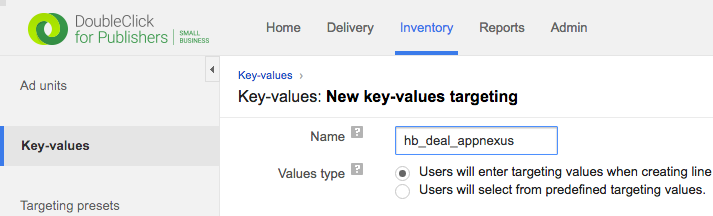
Step 3: Create Line Items for Deals
In Google Ad Manager, create a new line item.
Enter all the Inventory sizes for your deal (or deals):
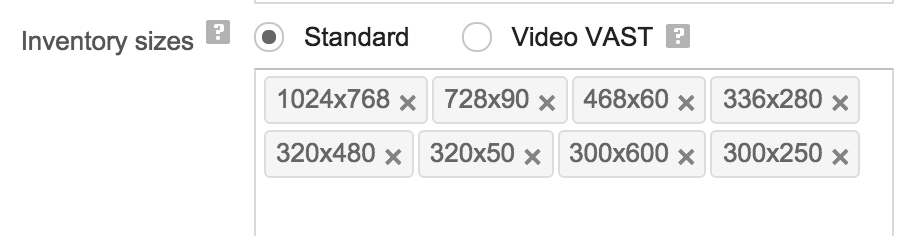
Set the priority to the level you prefer.
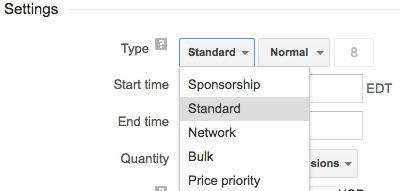
Set Display Creatives to One or More since we’ll have one or more creatives attached to this line item.
Set Rotate Creatives to Evenly.
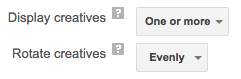
Then you’ll need to target the inventory that you want to this deal to run on.
Use Key-values targeting to target deal ID(s)
There are two ways to target deal IDs using Key-values targeting:
- If you would like the deals to have the same priority and target the same inventory, you can include multiple deal IDs (as shown below).
- Otherwise, you must create a separate line item for each deal ID you want to target.
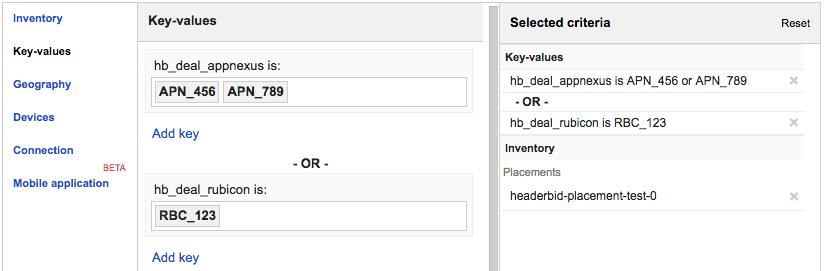
Step 4: Attach Creatives to Line Items
Like all line items, those that represent deals need to be associated with creatives that pass the correct adid back to Prebid.js for display.
e.g. if the line item is targeted to hb_deal_pubmatic, then the creative needs to send hb_adid_pubmatic in the creative. Like this:
<script src = "https://cdn.jsdelivr.net/npm/prebid-universal-creative@latest/dist/creative.js"></script>
<script>
var ucTagData = {};
ucTagData.adServerDomain = "";
ucTagData.pubUrl = "%%PATTERN:url%%";
ucTagData.env = "%%PATTERN:hb_env%%";
ucTagData.adId = "%%PATTERN:hb_adid_pubmatic%%";
ucTagData.cacheHost = "%%PATTERN:hb_cache_host_pubmatic%%";
ucTagData.cachePath = "%%PATTERN:hb_cache_path_pubmatic%%";
ucTagData.uuid = "%%PATTERN:hb_cache_id_pubmatic%%";
ucTagData.mediaType = "%%PATTERN:hb_format_pubmatic%%";
ucTagData.size = "%%PATTERN:hb_size_pubmatic%%";
ucTagData.hbPb = "%%PATTERN:hb_pb_pubmatic%%";
try {
ucTag.renderAd(document, ucTagData);
} catch (e) {
console.log(e);
}
</script>
If however, the line item is targeted to hb_deal (without a bidder code),
then the simplified creative setup in the step-by-step instructions will be fine.