Custom Bidding Integration
Table of Contents
Mobile API
The integration and usage of the Rendering API are similar to any other Ad SDK. It sends the bid requests to the Prebid Server and renders the winning bid.
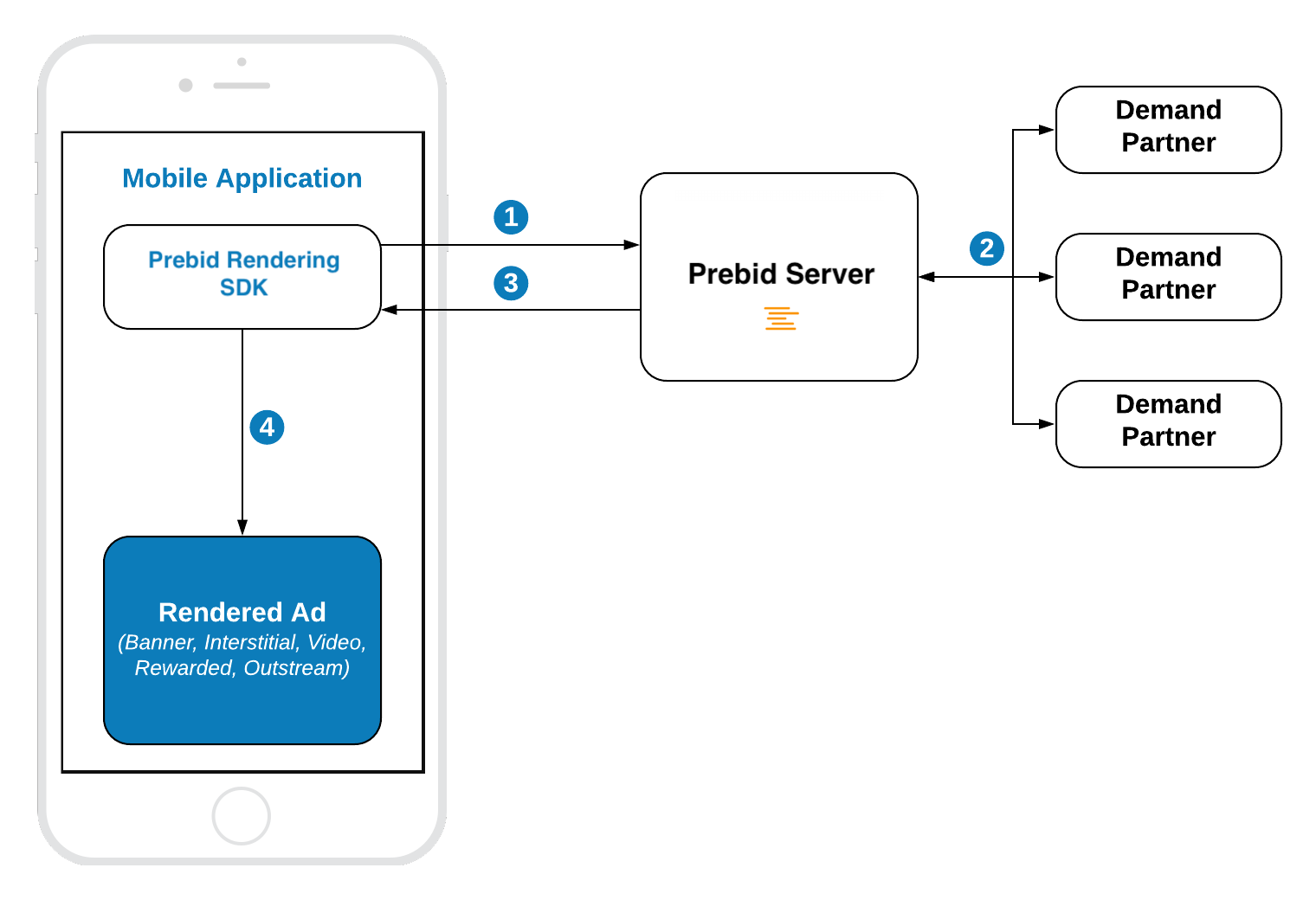
Prebid supports rendering of these ad formats:
- Display Banner
- Display Interstitial
- Video Interstitial
- Rewarded Video
- Outstream Video
They can be integrated using these API categories:
- Banner API - for Display and Video Banners
- Interstitial API - for Display and Video Interstitials
- Rewarded API - for Rewarded Video
Banner API
Integration example:
// 1. Create an Ad View
let banner = BannerView(frame: CGRect(origin: .zero, size: adSize),
configID: CONFIG_ID,
adSize: adSize)
banner.delegate = self
// 2. Load an Ad
banner.loadAd()
Step 1: Create Ad View
Initialize the BannerAdView with properties:
frame- the frame rectangle for the viewconfigID- an ID of the Stored Impression on the Prebid Serversize- the size of the ad unit which will be used in the bid request.
Step 2: Load the Ad
Call the method loadAd() which will:
- make a bid request to the Prebid Server.
- render the winning bid on display.
Outstream Video
For Banner Video you also need to specify the ad format:
banner.adFormat = .video
Interstitial API
Integration example:
// 1. Create an Interstitial Ad Unit
interstitial = InterstitialRenderingAdUnit(configID: CONFIG_ID,
minSizePercentage: CGSize(width: 30, height: 30))
interstitial.delegate = self
// 2. Load an Ad
interstitial.loadAd()
// .....
// 3. Show An Ad
if interstitial.isReady {
interstitial.show(from: self)
}
The default ad format for interstitial is .display. In order to make a multiformat bid request, set the respective values into the adFormats property.
// Make bid request for video ad
adUnit?.adFormats = [.video]
// Make bid request for both video amd disply ads
adUnit?.adFormats = [.video, .display]
// Make bid request for disply ad (default behaviour)
adUnit?.adFormats = [.display]
Step 1: Create an Ad Unit
Initialize the Interstitial Ad Unit with properties:
configID- an ID of Stored Impression on the Prebid ServerminSizePercentage- specifies the minimum width and height percent an ad may occupy of a device’s real estate.
NOTE: minSizePercentage - plays an important role in a bidding process for display ads. If provided space is not enough demand partners won’t respond with the bids.
Step 2: Load the Ad
Call the method loadAd() which will make a bid request to Prebid server.
Step 3: Show the Ad when it is ready
Wait until the ad will be loaded and present it to the user in any suitable time.
// MARK: InterstitialRenderingAdUnitDelegate
func interstitialDidReceiveAd(_ interstitial: InterstitialRenderingAdUnit) {
// Now the ad is ready for display
}
Rewarded API
Integration example:
// 1. Create an Ad Unit
rewardedAd = RewardedAdUnit(configID: CONFIG_ID)
rewardedAd.delegate = self
// 2. Load an Ad
rewardedAd.loadAd()
/// .......
// 3. Display the Ad
if rewardedAd.isReady {
rewardedAd.show(from: self)
}
Step 1: Create Rewarded Ad Unit
Create the RewardedAdUnit object with parameter:
- configID - an ID of Stored Impression on the Prebid Server
Step 2: Load the Ad
Call the loadAd() method which will make a bid request to Prebid server.
Step 3: Show the Ad when it is ready
Wait until the ad will be loaded and present it to the user in any suitable time.
// MARK: RewardedAdUnitDelegate
func rewardedAdDidReceiveAd(_ rewardedAd: RewardedAdUnit) {
// Now the ad is ready for display
}